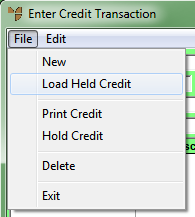
Once you have finished processing a credit note, you can hold the credit note to save it for later changes or print the credit note to process it. You can also delete a credit note you no longer need. These options are available under the FILE menu on the Enter Credit Transaction screen.
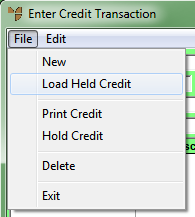
Complete the credit note by performing one of the following actions: